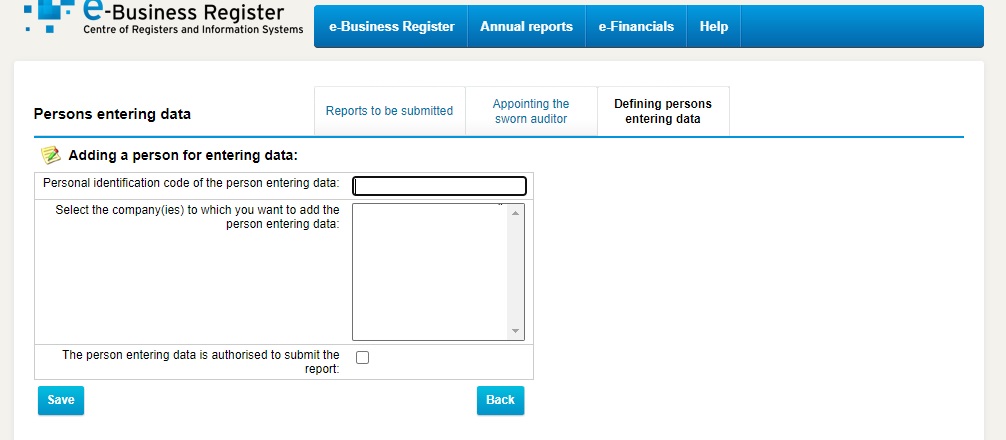How to appoint accountant to enter Estonian company annual report data
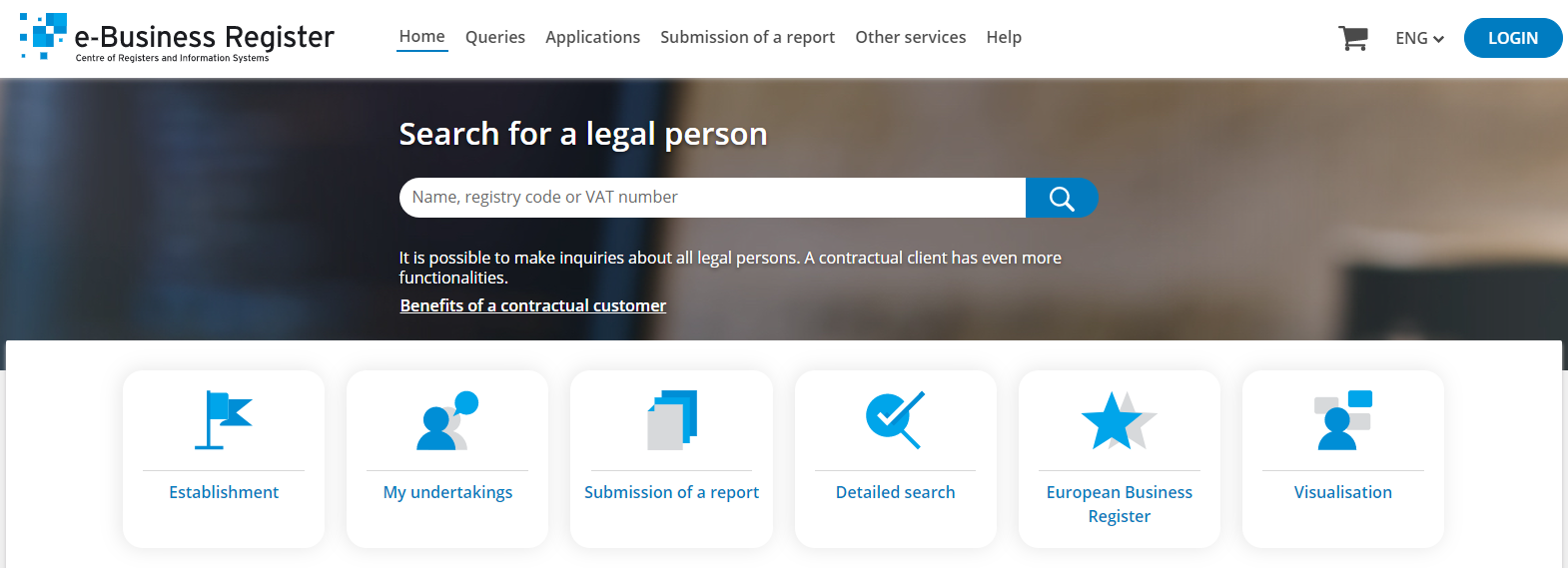
2. Choose "Submission of a report"
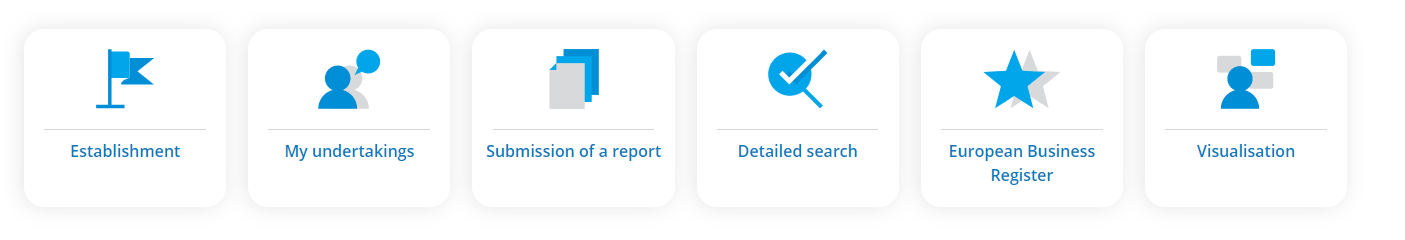
3. Choose defining persons entering data
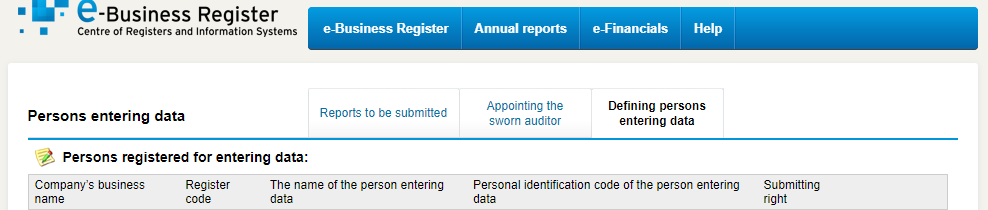
4. Click on "add new person for entering data"
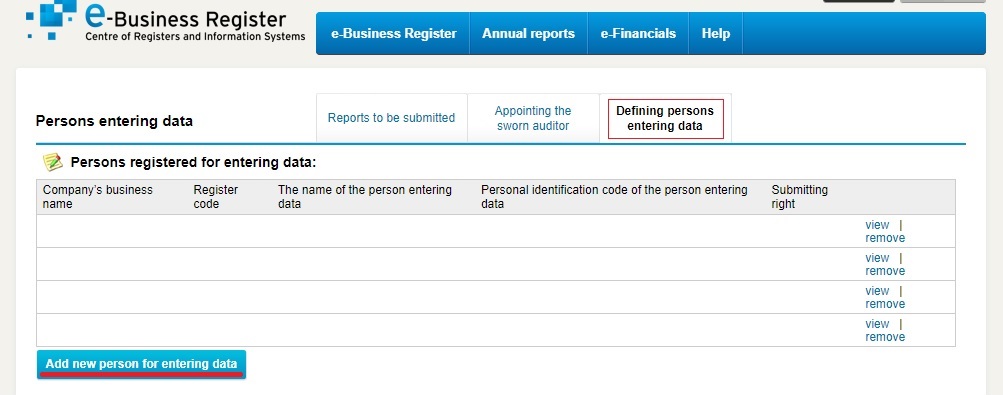
5. Add the ID code of the person entering data, choose the company from the list and rights.
Be sure to check the box “The person entering data is authorised to submit the report”
After clicking the save button, you have given the accountant / submitter the rights which allows to submit data and the annual report.