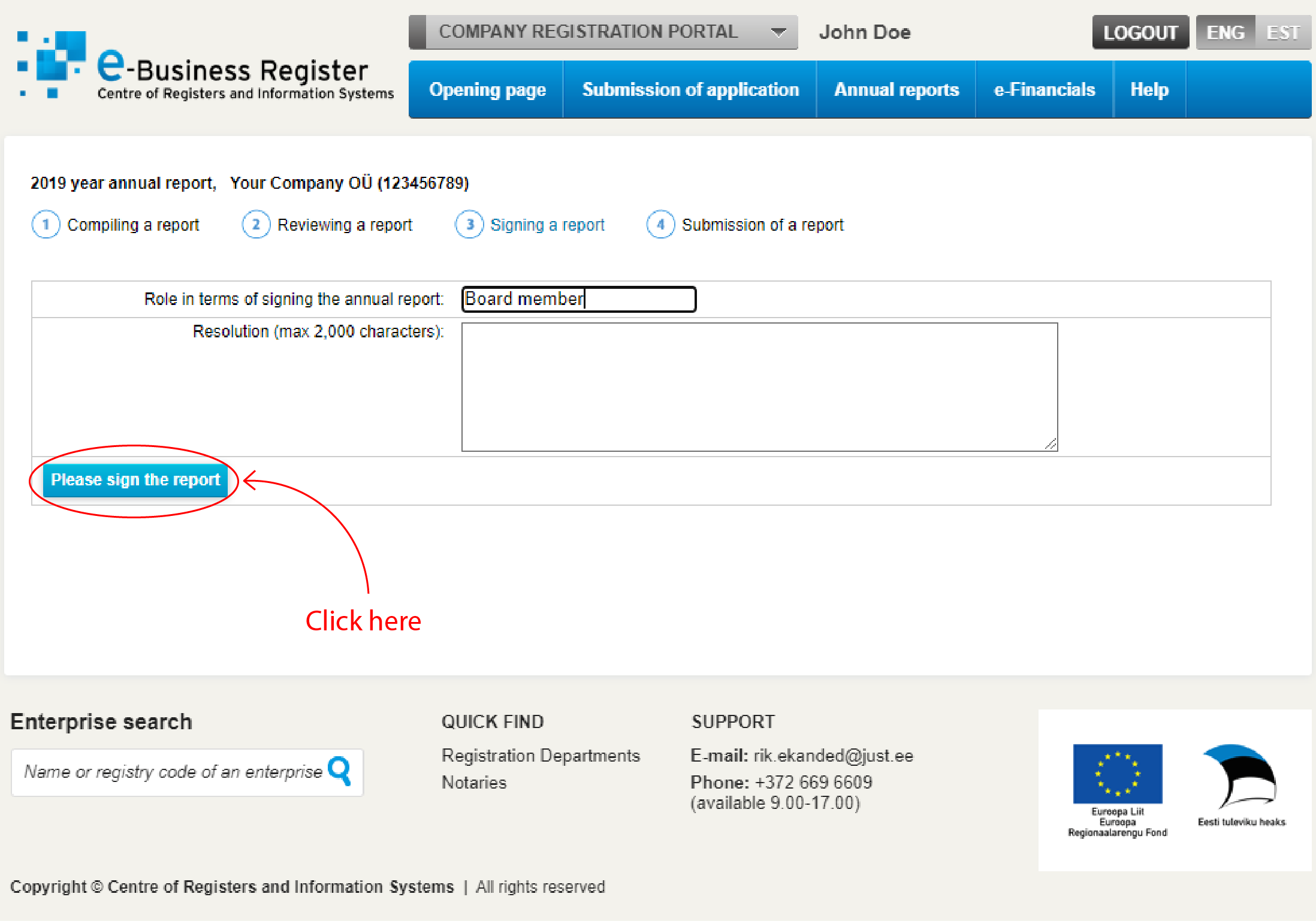How to sign the Estonian Company annual report
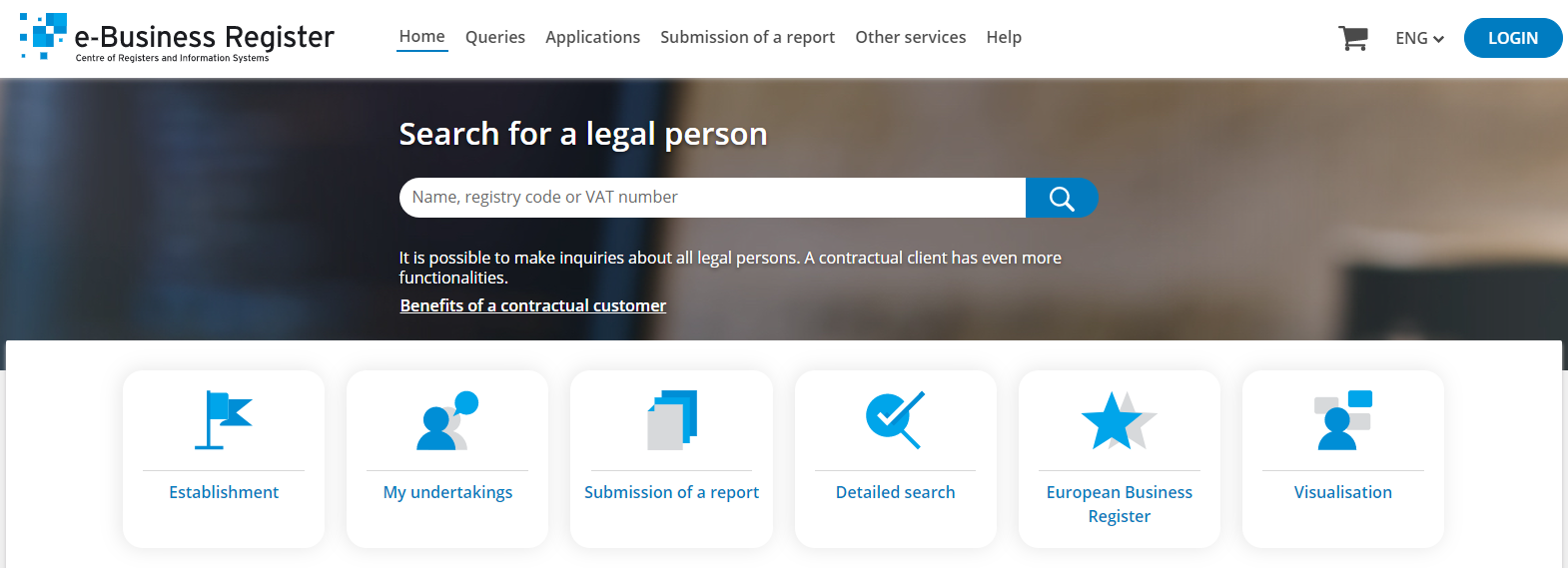
2. Select section "Submission of a report"
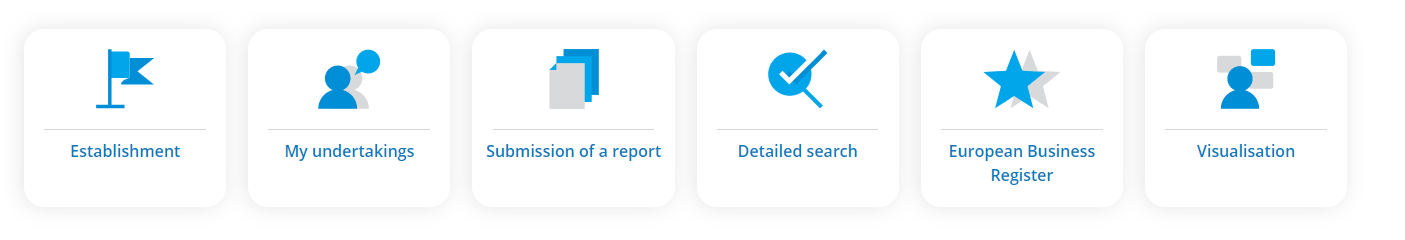
3. Click on "Annual reports"
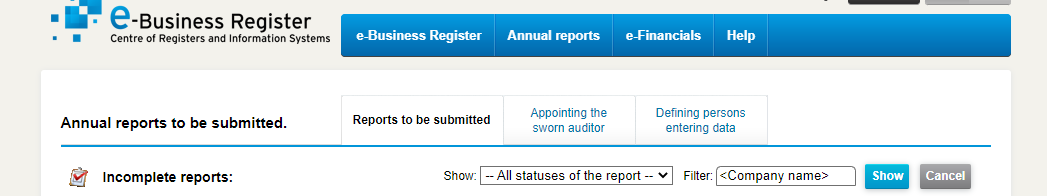
4. Enter your company name and click on annual report view mode
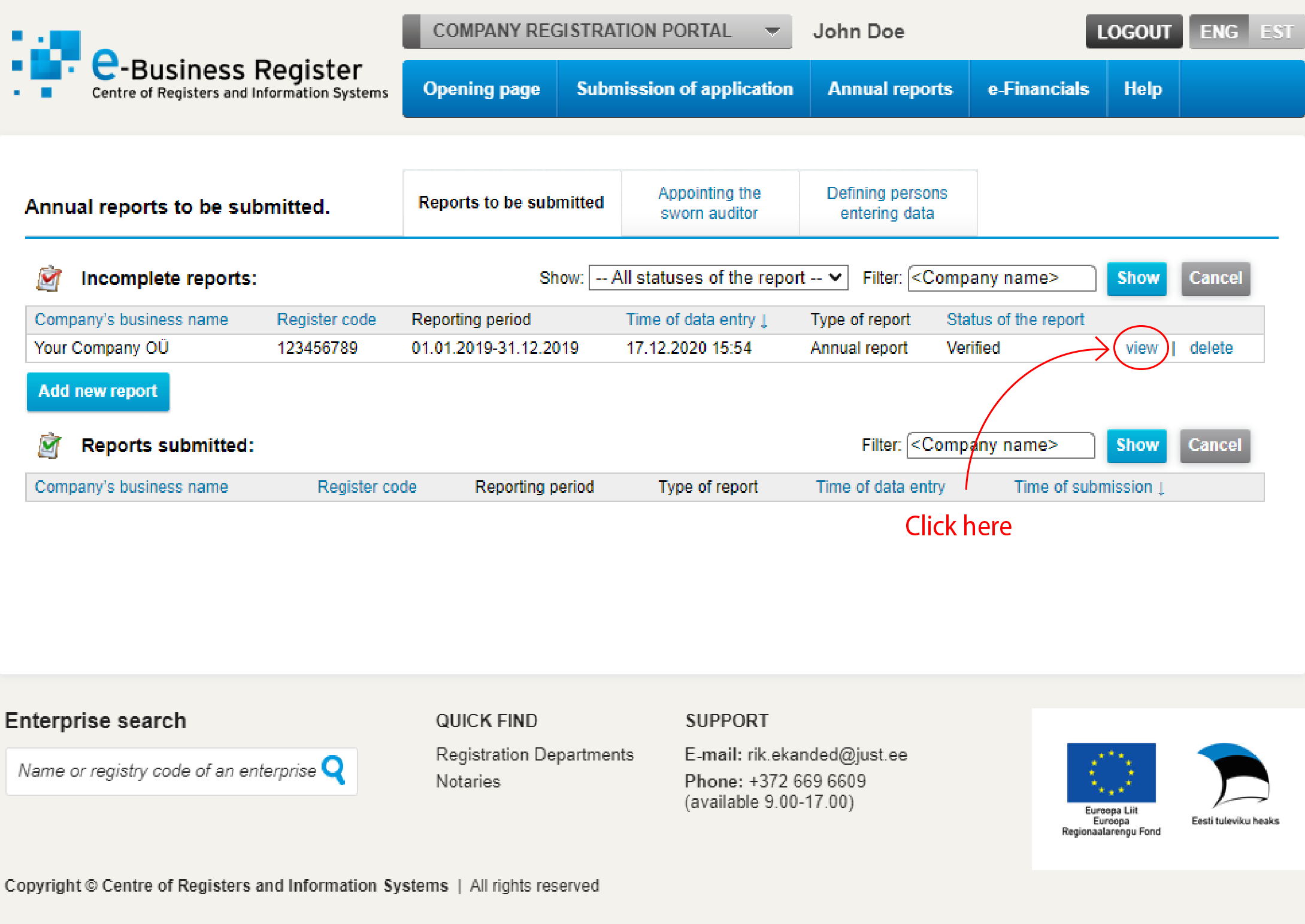
5. Confirm prepared report and click "Next"
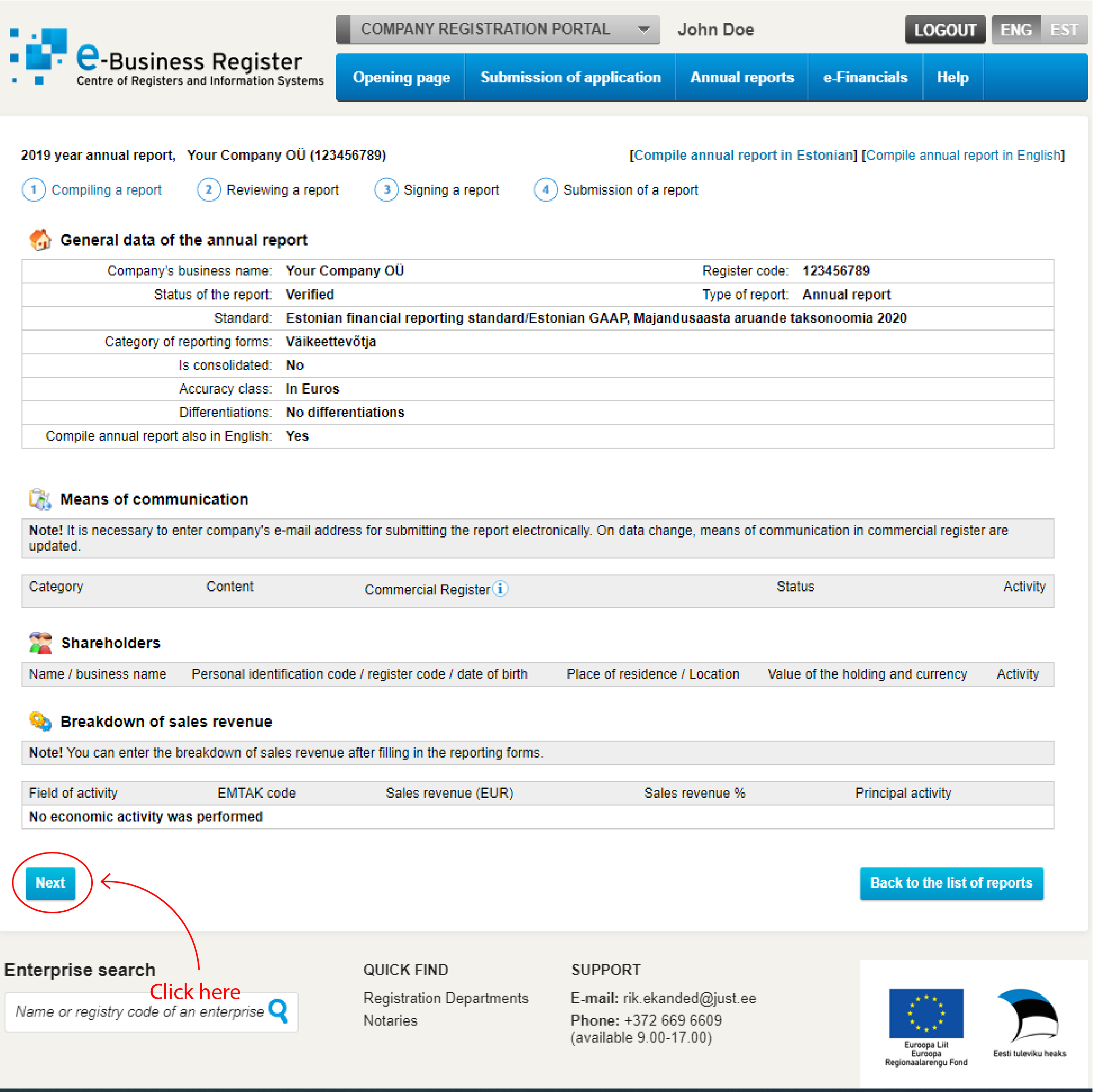
6. Send the report for signing
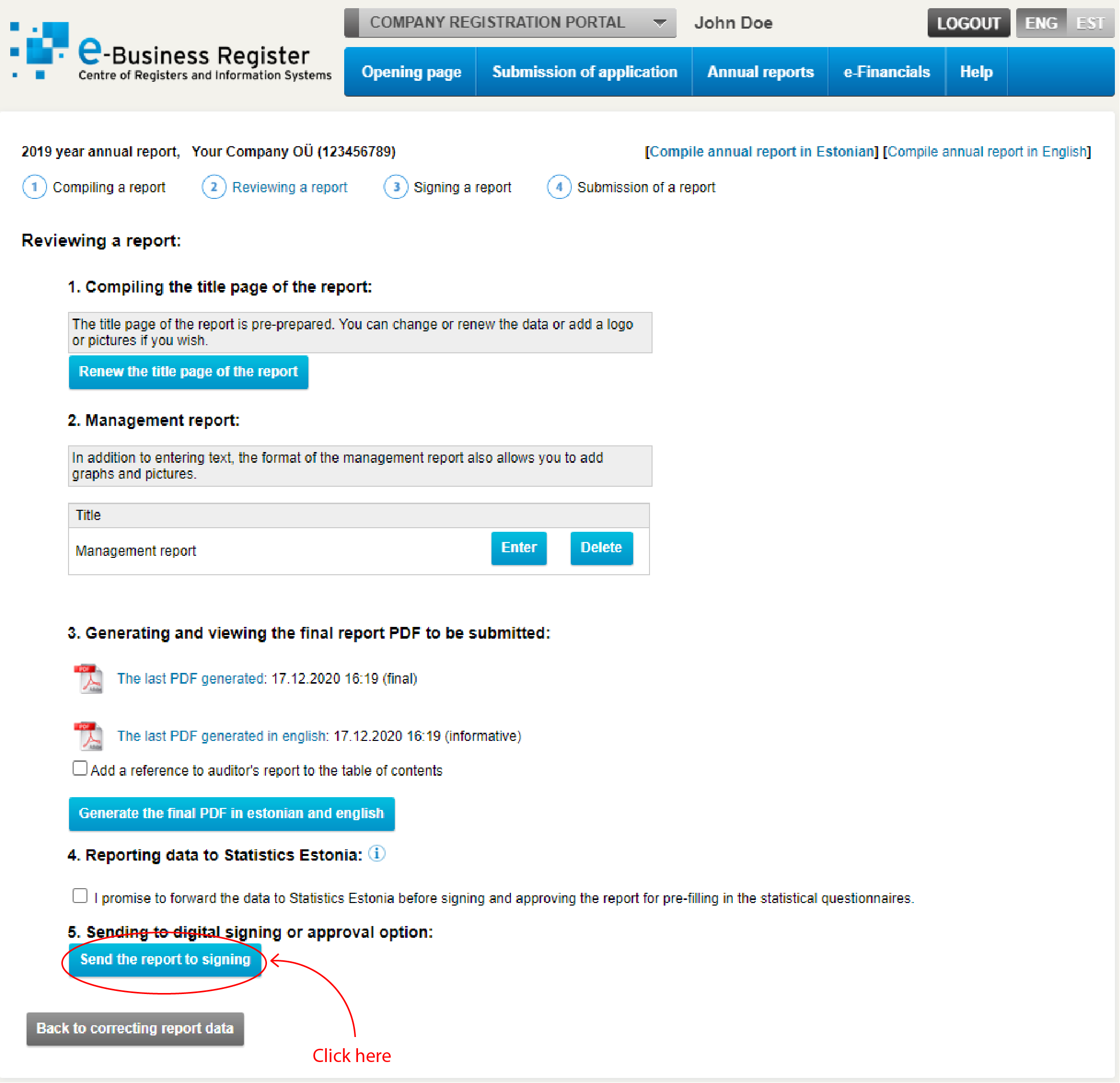
7. Add the date
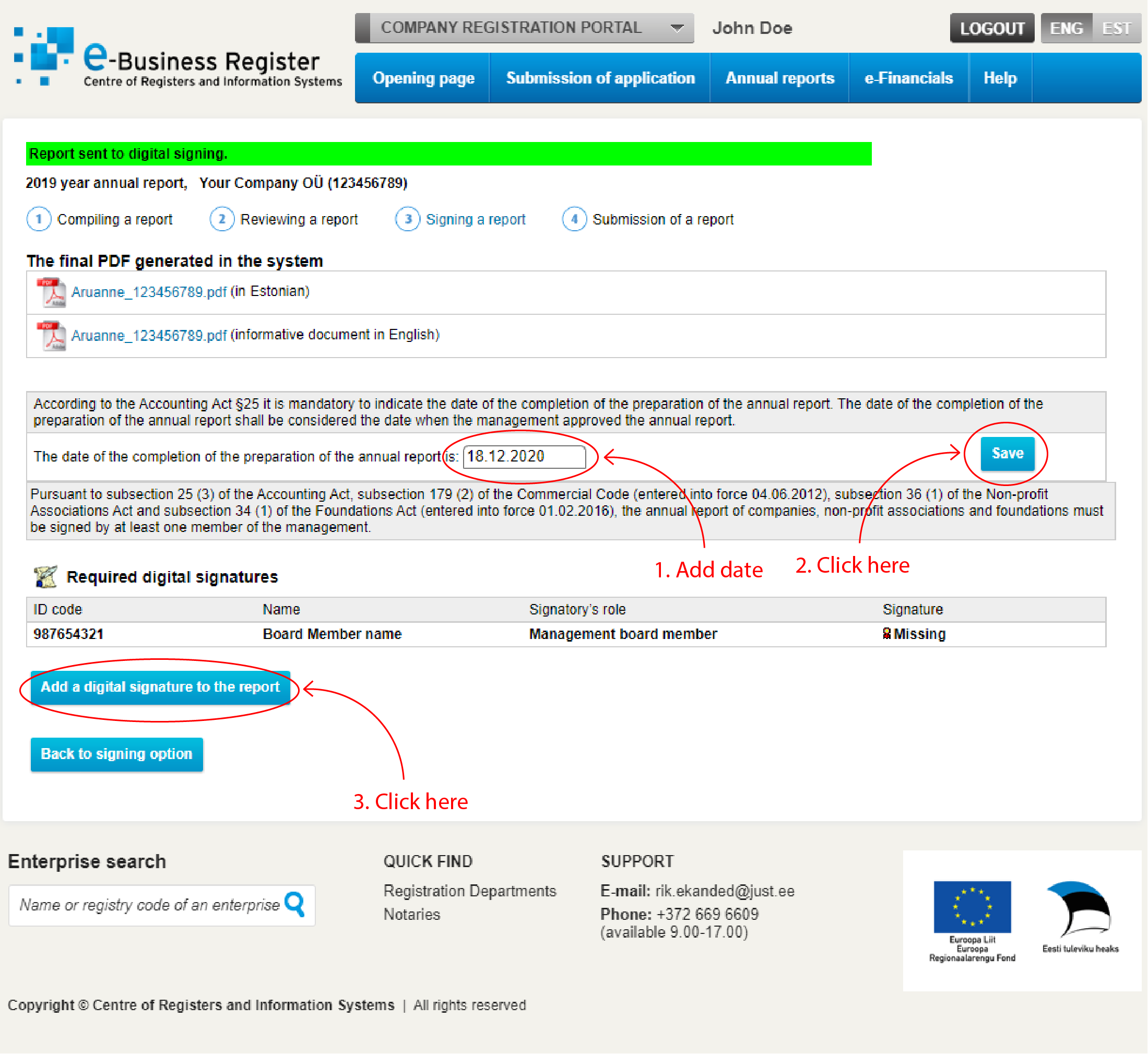
8. start digital signing
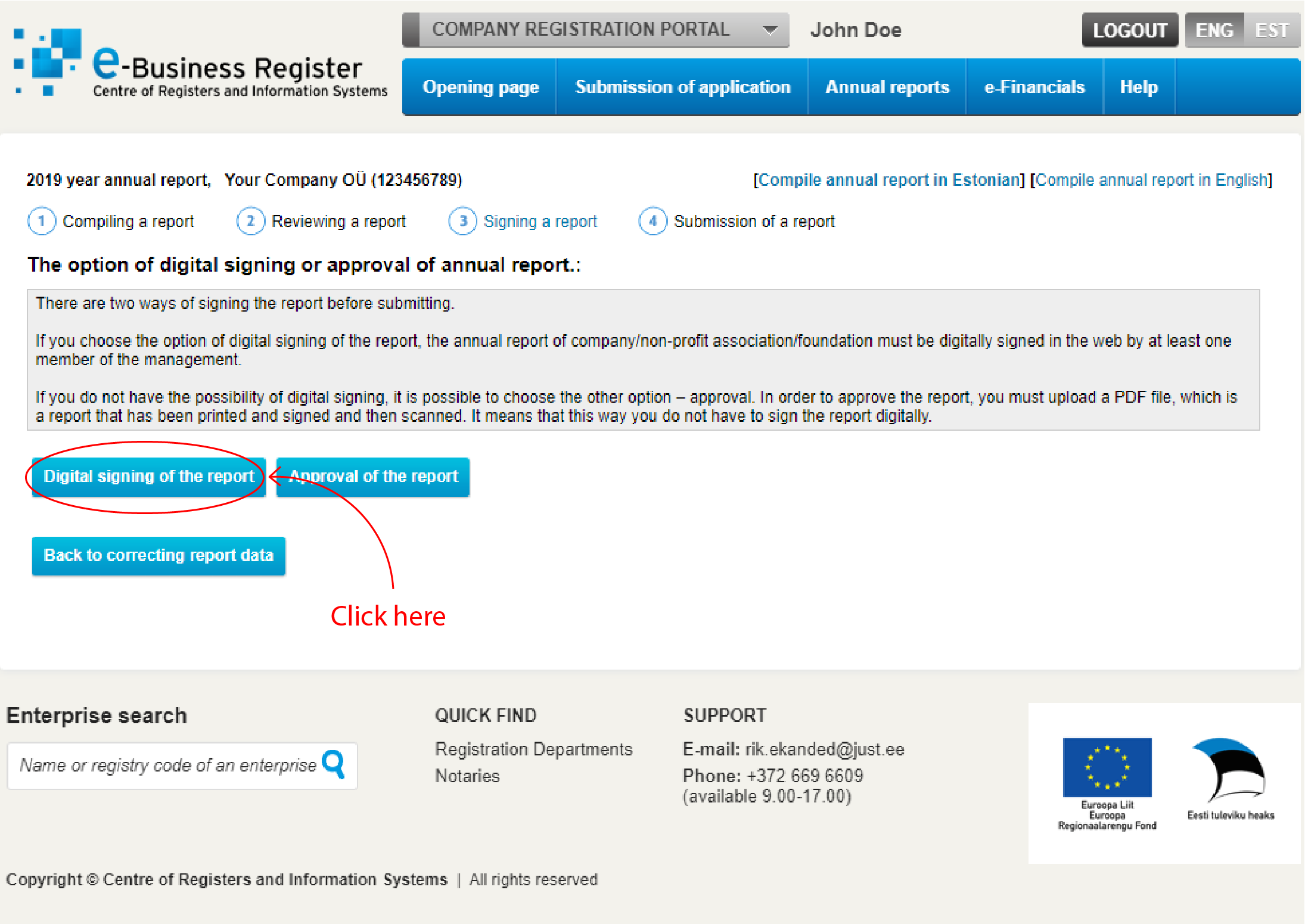
9. sign the report digitally